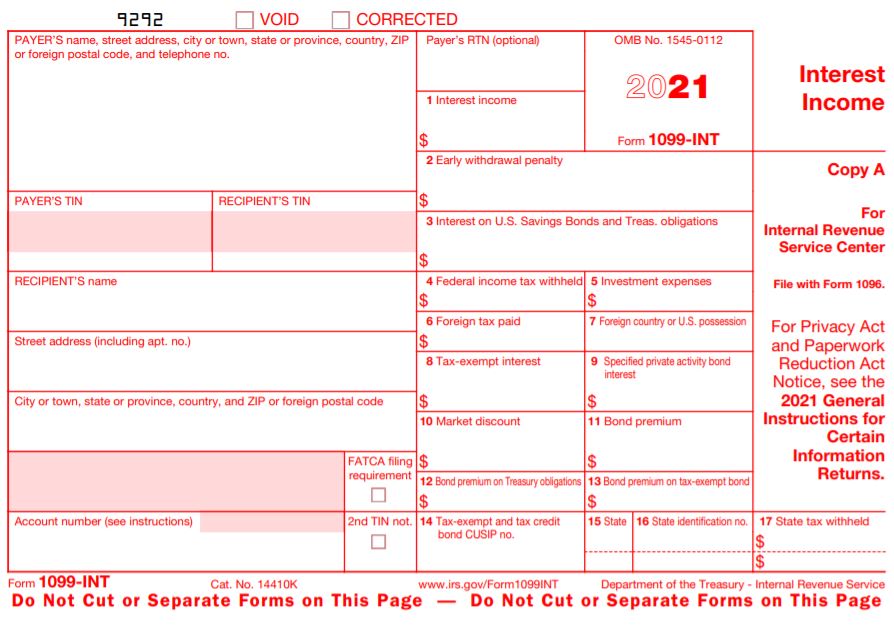
Image source: https://www.expressirsforms.com/Content/Images/form-1099-int.jpg
Establish you need to issue and file 1099 INT forms. Once this has been established you can use 1099 software to generate and file the 1099 forms. You will be able to instantly download the software and use it immediately. As soon as the 1099 software is installed open the program and enter your company and employee information as follows.
1. From the toolbar click company>new company
a. Enter company information including business name, address, EIN and state ID
b. Enter 1096 information such as the person to contact and contact information as well as the Filer's name if different from the company
2. Click 1099 recipient >new recipient in this window select 1099 INT as the type of 1099 form you need to generate. The recipient's basic information is entered in this window including name, address and social security number.
3. Click 1099 forms> select type of 1099 form (INT)>enter dollar amounts in the appropriate boxes.
a. Box 1 includes interest not included in Box 3
b. Box 3 includes on US Savings Bonds and Treasury Obligations
4. Print 1099-INT forms- print to blank paper or use preprinted paper forms available individually or in complete sets. Per IRS regulations 1099 INT A and 1096 forms need to be printed to a red ink laser form. 1099 form printing software, will print 1099 INT copies B and C to blank paper or preprinted laser form. In the print options screen you can choose your recipients and choose which copy of the 1099 form to print. If printing to blank paper, choose print a copy in the drop down menu choose, the copy you wish to print. You may also print instructions on the back of the form by flipping the newly printed forms over and selecting the instruction option.
5. Click 1096 form, this window should be filled with the information you have already entered in the 1099 tax software. You will select the type of 1099 form to be filed. A 1096 form is a transmittal summary of the included 1099 INT forms.
1099 INT forms must be mailed to recipients no later than January 31st of the following tax year in which interest was paid. The recipient receives 1099 INT copy B. The 1099 INT A and 1096 forms are to be sent to the IRS no later than February 28th. The deadline moves back to March 31st if you electronically file the forms. 1099 INT C is the payer's copy.